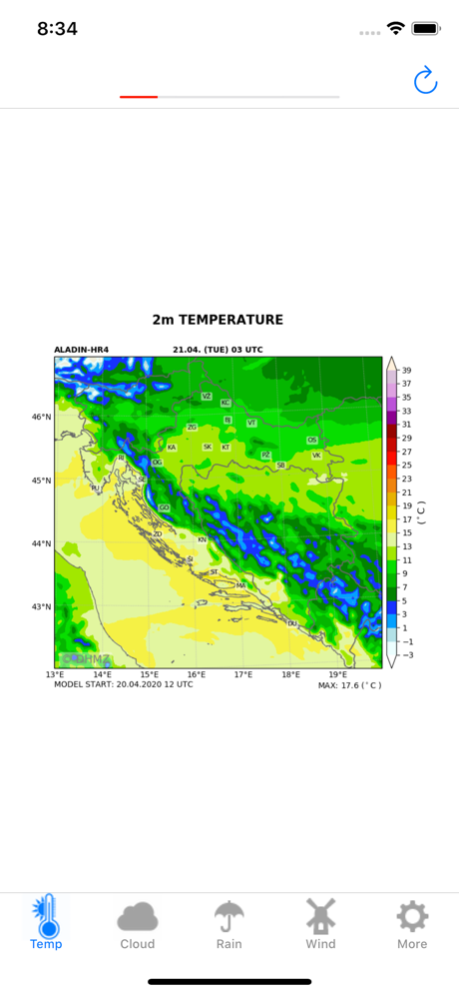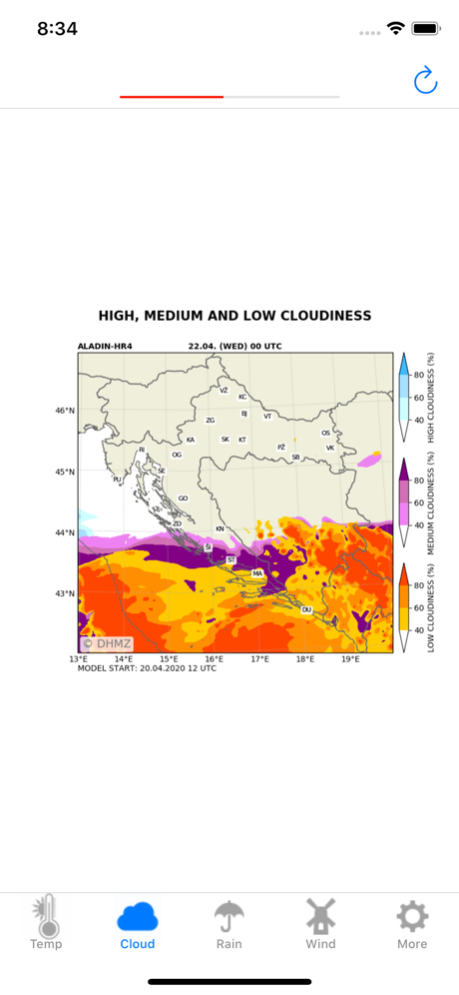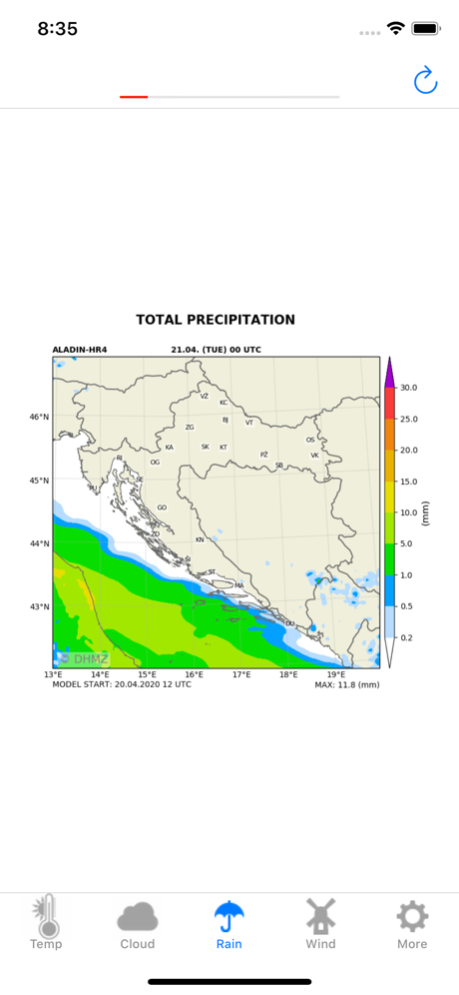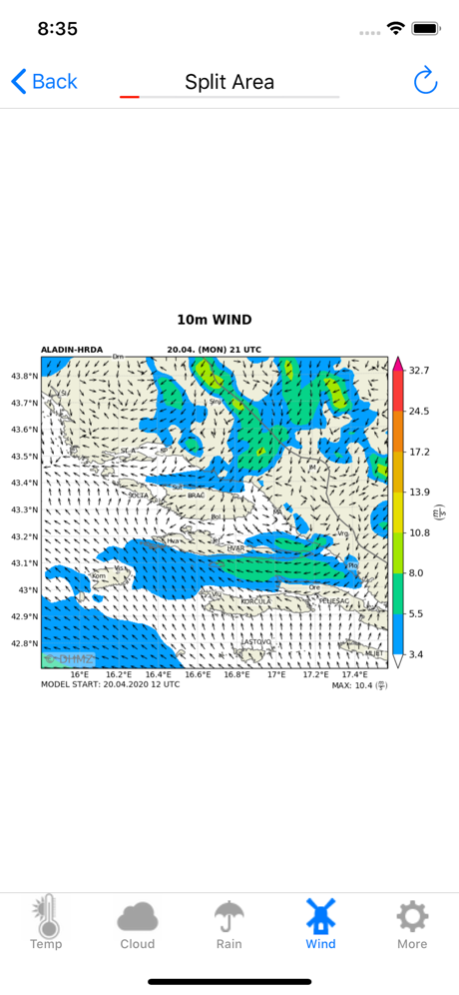CroForecast 7.808
Continue to app
Paid Version
Publisher Description
Simple Weather forecast with a maps for Croatia
EN:
************************************
Main point of this application is to provide most accurate weather forecast for Croatia and to present them on simple and clear way.
Forecast is based only on maps. On that way user can see very fast and simple temperature, clouds, rain, wind, sea temperature, UV index and some other data for the whole Croatia
SOURCES:
CROATIAN NATIONAL METEOROLOGY INSTITUTE
SUPPORT:
Please for issue, question or suggestion use mail via contact developer.
Thanks!
HR:
************************************
Aplikacija ima jednostavan i pregledan prikaz raznih vremenskih podataka. Vremenski podaci su prikazani isključivo kartama. Prognoza sadrži karte za temperaturu, naoblaku, kišu, odare vjetrova, teperaturu mora, UV index i neke druge podatke.
IZVOR:
Hrvatski Državni Meterološki Zavod
PODRŠKA:
Molim vas ako ustanovite na nešto ne radi ili prijedlog pošaljete na mail preko forme "kontaktiraj developera".
Hvala!
Jun 4, 2023
Version 7.808
Minor changes and some optimisations.
About CroForecast
CroForecast is a paid app for iOS published in the Astronomy list of apps, part of Home & Hobby.
The company that develops CroForecast is DC. The latest version released by its developer is 7.808.
To install CroForecast on your iOS device, just click the green Continue To App button above to start the installation process. The app is listed on our website since 2023-06-04 and was downloaded 4 times. We have already checked if the download link is safe, however for your own protection we recommend that you scan the downloaded app with your antivirus. Your antivirus may detect the CroForecast as malware if the download link is broken.
How to install CroForecast on your iOS device:
- Click on the Continue To App button on our website. This will redirect you to the App Store.
- Once the CroForecast is shown in the iTunes listing of your iOS device, you can start its download and installation. Tap on the GET button to the right of the app to start downloading it.
- If you are not logged-in the iOS appstore app, you'll be prompted for your your Apple ID and/or password.
- After CroForecast is downloaded, you'll see an INSTALL button to the right. Tap on it to start the actual installation of the iOS app.
- Once installation is finished you can tap on the OPEN button to start it. Its icon will also be added to your device home screen.